Overwritable Fields in users.csv
1. login_id (Sticky Field)
○ Can be updated, but care must be taken to ensure the new value does not conflict with an existing login_id in the system.
○ Conflicts occur when multiple users are associated with the same login_id.
2. first_name, last_name, full_name, sortable_name, short_name
○ These name-related fields are overwritable and will update the user's display names in Canvas.
3. Pronouns
○ Can be updated if personal pronouns are enabled for the account.
4. status
○ Can transition between active, suspended, and deleted to manage user access.
5. declared_user_type
○ Can be updated to change or remove a user's declared type using <delete>.
6. email
○ Overwritable, but conflicts arise if the email address is already claimed by another user.
7. canvas_password_notification
○ Determines whether users are notified about password setup when created. Overwritable during import.
8. authentication_provider_id
○ Determines the authentication provider. Changes may require reconfiguration of the login method.
Fields That Cannot Be Overwritten
9. user_id (Required Field)
○ A unique, immutable identifier for the user in Canvas. It must remain constant.
Note
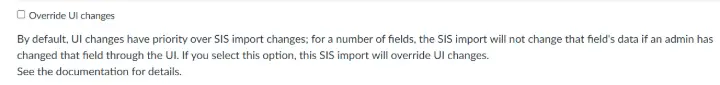
Certain changes made in the user interface are not overwritten by future SIS imports and are specified as being sticky. All sticky fields are identified in this document. You can override these fields by setting override_sis_stickiness in the API or checking the Override UI changes checkbox in the SIS Import page.